Purchasing Ticket from T Express
Services Information
- Chatbot for booking & checking timetable and fares
- Support for smartwatch
- Easily buy Business/Standard class tickets
- Business class seat modification
- Get your mobile ticket for fast pass and boarding
- Distribute mobile tickets to others
- Retrieve bookings from other booking channels
- Change/Cancel/Refund of bookings/tickets
- Fares and timetable search
- Preset payment, boarding, and arrival reminder
Five Features
Reservation/Payment/Collection of the tickets can be completed with T Express 24 hours a day.
- It provides services of purchasing tickets 24 hours a day. Regardless of where you are, you can easily use your smartphone to book, to pay for, and to get your tickets!
You can enjoy the convenient service of walking through the ticket gate with your smartphone directly.
- The domestic railway transportation ticket electronic services originated with THSRC. You can directly pass through the clearance with QR Code built in the smartphone to enjoy the fast, convenient, and environmentally friendly travel experience!
Comprehensive ticketing functions improve the efficiency of a ride.
- It is your portable THSR ticketing servicer that perfectly integrated the Company ticketing systems. Regardless of changing bookings before/after payment or canceling bookings after issuing tickets, you can easily control by yourself!
New payment mechanism protects the security of interaction.
- THSRC created the mobile payment of T Express with partnering banks to provide passengers with the multiple transaction security mechanisms.
Passengers are satisfied with various thoughtful services of T Express
- It provides you with many thoughtful services including booking tickets, ticket collection and distribution, saving payment records, offering reminder services and THSR Push Notification services, changing the itinerary, searching for tickets prices and timetable and so on. Each function is designed for passengers and it will bring you a joyful using experience!
Note
- QR Code tickets are limited to use on the mobile phone which is used to collect tickets. Do not use the captured picture of QR Code or transfer it to other cell phones.
Ticketing and Notice
Period opens for booking reserved seat tickets
- Reserved seat tickets are available to book 29 days up to 5 minutes prior to scheduled time of departure. Furthermore, when the advance booking date falls on a Friday or Saturday, it will be extended to the Sunday after.
- If the period opens for booking reserved seat tickets adjusted due to force majeure, THSRC will make additional announcements.
Types and Numbers
- Passengers can purchase Business/Standard class tickets directly via the T Express app.
- Reserved Seat Tickets: T Express provides reservations of reserved seats, including Adult Tickets, Child Tickets, Senior Tickets, Disabled Tickets, and College/Teenager Tickets. A maximum of 10 tickets permitted for each booking, for return tickets, a maximum of 5 tickets can be booked at a time.
- Non-Reserved Seat Tickets: Tickets are only sold on the day of the ride, and only valid on the ticket issuance date. The service can only be activated at the THSR station, and your location will be set as your departure station. Passengers can only buy 1 ticket at a time which includes Adult Ticket, Child Ticket, Senior Ticket, and Disabled Ticket, and shall pay immediately. The mobile ticket will be collected automatically after purchase, and please board the train with this smartphone. Passengers can also refer to the relevant ticketing rules for non-reserved seats.
Business Car Seats Modification Service
- "Modify Seats" can only be used for Business Car passengers. For every reservation, it is allowed to select seat(s) once for every single trip. (If the reservation includes round-trip tickets, it is allowed to choose seats once for each trip.)
- It is not allowed to change partial number of seats, and the seat(s) cannot be resumed to the original seat(s) after being changed.
- This service is not applicable for the day of departure, or the number of available seats is less than the number of tickets required, or for the reservation which the ticket(s) has been issued.
Payments
- Payment: After booking, please pay by the payment deadline through this service or online booking system. Payments and collection of tickets can also be made at the THSR stations and our partnering convenience stores. Failure to pay by the due date will result in automatic cancellation of the booking.
- Accept Visa, MasterCard, JCB and American Express credit card payments online. (Notice: T Express only accepts American Express® Cards issued by American Express International Taiwan Incorporation, and CTBC Bank Co., Ltd. For other American Express Card holders, please purchase tickets at the Ticket Window.)
- Also accept payments with Apple Pay and Google Pay. (Some credit cards set to offer payments in-app recently are temporary not accepted.)
- Notice: Because of the financial risk management directly operated by Taishin Bank (the THSRC acquiring bank), the payment by Apple Pay and Google Pay with a VISA credit card might be failed due to the unauthorized online transactions on the T Express app. Please use a different brand of cards (MasterCard, JCB, etc.) or choose a different payment method to complete your payment while facing the situation.
- Passengers could also make payment via electronic convenience store payment barcode produced by T Express, and get physical tickets for your trip. (Notice: For departure within 30 min., the convenience store barcode payment function will be turned off. Please refer to the relevant instructions for convenience store ticketing service.)
- Payment Terms:
- For departure three days after booking, the payment should be made within three days of booking.
- For departure within three days of booking, the latest payment should be done one day before departure.
- For departure after 1 hour at the same-day booking, the payment should be done at least 30 minutes before departure.
- For departure within 1 hour at the same-day booking, the payment should be made immediately.
Note: For departure within 30 minutes, a refund will not be accepted after the payment.
Notice of Collecting Tickets
- T Express provides reservations of reserved seat tickets, including Adult Tickets, Child Tickets, Senior Tickets, Disabled Tickets, and College/Teenager Tickets. Once the Senior/Disabled Ticket has been collected from the Station Ticket Window, the identity verification will be registered, and the concession for collecting the Senior/Disabled Ticket(s) directly via T Express will be granted. The validity period for such concession begins from the second day after the day of registration until the end of the following year. If the disability certificate for passengers with disabilities expires during the validity period, the expiration date of the document shall be the validity period end date.
- Passenger can use the “Collect & Distribute” function in T Express to distribute reserved seat tickets to others. The mobile phone which is used to distribute tickets will be made a priority ticket; and the rest of tickets belong to the same reservation shall also be collected through mobile phones only. Be sure that all of the companions have mobile phones and have installed "T Express" already.
- After collecting ticket, passenger can only use the same phone to access the mobile ticket (QR code), and the ticket cannot be transferred to another phone. Please make sure which phone you may use to pass through the ticket gate before collecting ticket.
- If passengers who book reserved seat tickets via T Express want to collect tickets at the convenience stores or THSR station ticket window, you should show/insert your R.O.C. ID No. (for foreign passengers, please use passport number) and the Reservation No. while collecting tickets.
- Please take note of your departure time and complete the ticket collection procedure in advance. If passengers are unable to collect ticket on time and miss the originally booked train, no refund available.
- Note: Please refer to the relevant instructions if you want to collect tickets at our partnering convenience stores or THSR station ticket window.
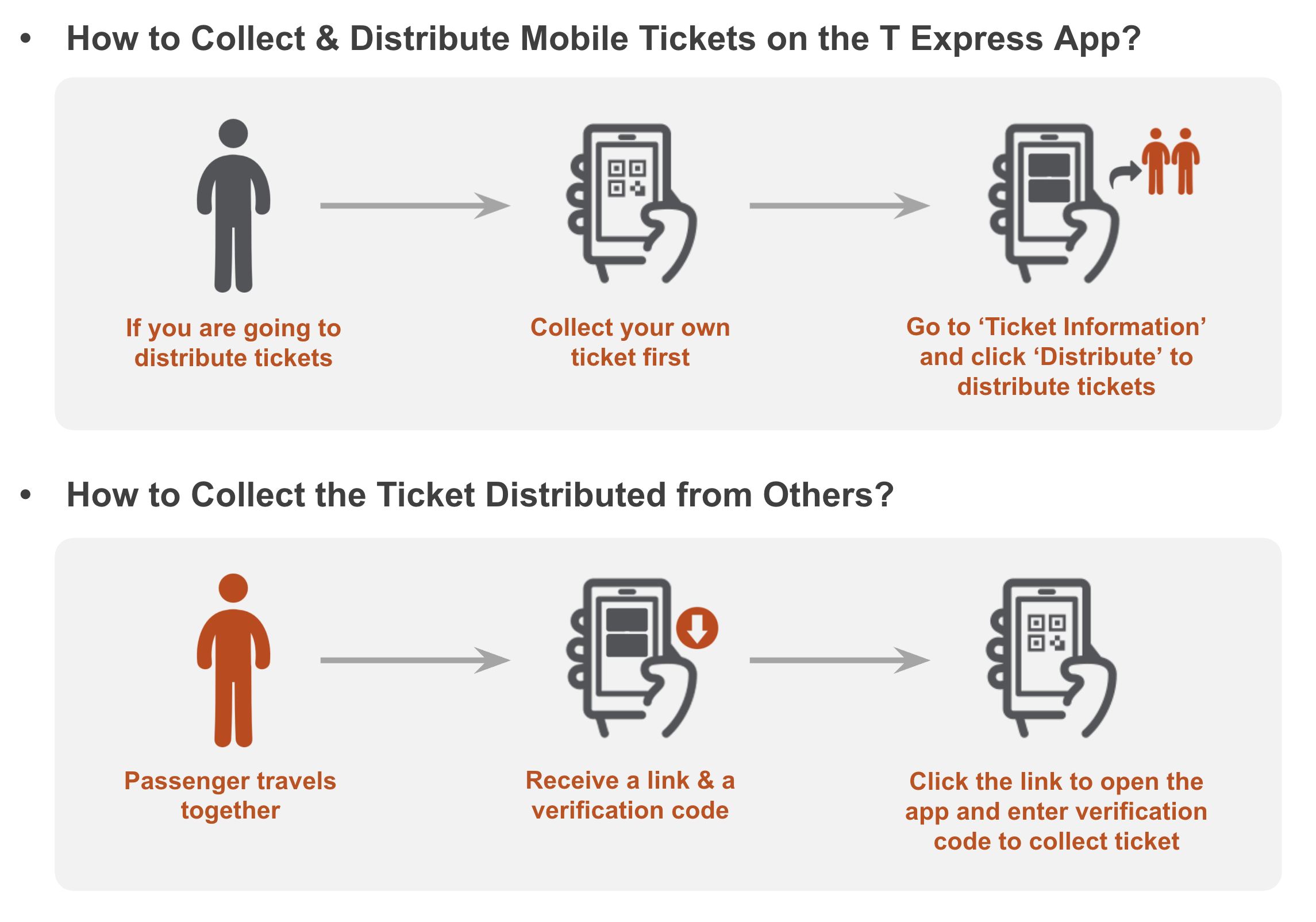
Change of Booking
- Passengers can use the “Modify” function on T Express to change outbound date and time, or cancel the booking of round-trip tickets before collecting tickets.
- After collecting tickets, passengers cannot change bookings through T Express. Please go to THSR station ticket window for assistance.
- Passengers who want to change bookings through T Express must complete the procedures 30 minutes before the schedule departure of the train in which reservation has been made (round-trip ticket is according to the departure time of outbound).
- Note:
1. Please refer to the relevant instructions of changing the booking via Online Booking system.
2. If your ticket was purchased through other channels, booking changes/cancellation policies may vary. Please refer to the ticketing rules of your ticket for details.
3. Before collecting tickets, change of reservations for wheelchair accessible seats can only be made 30 minutes before the schedule departure of the train, by phone (customer service hotline at 4066-3000) or from the THSR station ticket window. If tickets have been collected, please go to the THSR station ticket window for assistance. For more information, please visit the “Accessibility Services” page.
Cancellation of Booking
- Passengers who have made payments can cancel the tickets via T Express to apply for the refund (handling fee of NT$20 per ticket will be charged). The handling fee will be deducted from the original sum and returned to the credit card owner's account. It takes 7-15 days to make the cancellation (exclude holidays and weekends).
- Mobile tickets can be canceled via T Express. If failing to do so, you can also go to THSR station ticket window with the mobile ticket to request a refund.
- Passengers who want to cancel bookings through T Express must complete the procedures 30 minutes before the schedule departure of the train in which reservation has been made (round-trip ticket is according to the departure time of outbound).
- Passengers who reserve ticket within one hour via T Express should make the payment immediately after the booking is completed. For departure within 30 minutes, a refund will not be accepted after the payment.
- Make sure you bring your mobile ticket if you want to cancel bookings at THSR station ticket window.
- Mobile tickets distributed to other mobile phones could be canceled by each passenger who hold the distributed mobile ticket; those have not been distributed could only be canceled by the passenger who collect all the mobile tickets at the beginning. The handling fee will be deducted from the original sum and returned to the paying account.
- Note:
1. Passengers who collect ticket at THSRC partnering convenience stores, please refer to the relevant instructions to apply for the ticket refund.
2. If your ticket was purchased through other channels, booking changes/cancellation policies may vary. Please refer to the ticketing rules of your ticket for details.
Other Notices
- Mobile ticket is an unregistered ticket carrying a deposit value. Unless otherwise provided in the specific ticketing rules, passengers who lose their smartphones and cannot present the mobile tickets shall purchase another ticket for boarding. Ticket reissue is not accepted.
- If any ticket in the same booking is changed at a station, other tickets cannot be retrieved, distributed, or refunded via the T-EX app. Please visit the ticket window at least 30 minutes before departure.
- In case of smartphone malfunction or reinstallation of the T Express app resulting in the inability to display the mobile ticket, please bring the reservation number and identity document of the person who made the reservation to the station ticket window for assistance. For ticket refunds, please make sure to go to the station ticket window and complete the procedures 30 minutes before the scheduled departure of the train in which reservation has been made (round-trip ticket is according to the departure time of outbound).
- Passengers have to show the mobile ticket when taking trains, checking tickets, or applying for the relevant ticketing. If the mobile phone is lost or out of battery, so that the passenger cannot use the mobile phone to show the ticket, it will be regarded as not taking valid tickets. For the protection of passenger rights, please keep your mobile ticket well and make sure that you have enough phone power before boarding.
- When any train is delayed due to causes attributable to THSRC, passengers who have been affected by the delay with Tickets already purchased and choose to request for the refund, please keep the mobile ticket and take it to the station ticket window for assistance.
Note: Please refer to the Q & A about T Express.
Transaction Record of Your Mobile Ticket
Passengers could get the “Transaction Record” or “Payment Receipt” in the ways below:
- Download from T Express using the “Ticket Inquiry” function.
- Download the transaction record of your mobile ticket from the Mobile Ticket Transaction Record Inquiry System.


